And another months goes by! This means I should write another update (a self-imposed goal).
Now, the whole process of making this book isn’t very exciting… I try to find reviewers, they send me the reviews, we debate it, I procrastinate layout them and we’re done, onwards to the next one. Just saying every month that I got X reviews done seems boring, so I’ll try to post something more interesting for everyone.
Today, among the many reviews made this month, I’d like to highlight this one:
Click on the image for larger versionThe awesome Mr. Ian S. Frazier sent me this awesome Ultima V review. Besides the very passionate writing, I’d like to call special attention to the screenshots in the review. They are the first where I corrected the pixel aspect ratio. (Kudos to Arhu from RPG Watch for the reminder).
What’s this, you ask? Well, it’s a tricky subject. Some of you may recall that widescreen monitors weren’t available back in the days. Then why the screenshots we usually see from DOS-era games are widescreen? Because they are WRONG!
Due to n reasons, DOS-era games were rendered at 320×200. Yup, that’s widescreen 16:10 ratio. But the glorious analog monitors of yore were 4:3, and stretched the image to fit the whole screen. Aware of this, those magnificent men in their paleozoic machines made the art knowing that it would be stretched. So if you don’t stretch it, things get weird.
It’s easier to show then to explain. Looking bellow, the left image is a raw 320×200 screenshot of Elder Scrolls: Arena on DOSBox. The one on the right had its aspect ratio corrected, to be as gamers would see back in the 90’s in their CRT monitors:
Jokes about Bethesda’s equipment design aside, I think we can all agree that a Round Shield should be… ahn… round! So the image on the right makes a lot more sense. (And yes, Khajiit weren’t furries back then).
However, as obvious as it is after you see it, we rarely get corrected screenshots from old games, be it in websites, magazines or even books. Now, I can imagine numerous reasons for that:
EDIT: I’ve since expanded upon this subject and how to better adjust the aspect ratio in a dedicated Gamasutra article:
1 – Lack of information. Google this subject and you’ll see how little info there’s about it. This article from NFC Games explains how CRT monitors worked their magic on games, this one from Nerdy Pleasures goes more in-depth on resolutions & ratios, and some specific examples such as the DOOM wiki also explains it a bit, but that’s about all you’ll find. Add in the fact that machines such as the Amiga had all sorts of crazy resolutions and you’ll see why it’s a very confusing subject, with very little trusty information.
2 – It requires some annoying work. Even with Photoshop, adjusting the pixel aspect ratio on existing screenshots is a pain. Sure, you can immediately preview it by selecting “correct aspect ratio” on the View menu… but you can’t easily export the corrected version, Adobe knows why. Pixels are tricky, and simply saving the image results in a blurry mess:
DOSBox has the option to correct the aspect ratio (that comes disabled by default, another enigma), but even if you take a screenshot with it, the program still exports a 320×200 screenshot. So the best solution is to Print Screen DOSBox with the correction enabled. Ugh.
3 – Layout. Correcting the aspect ratio means increasing the height of every image in about 20%. It seems like little, but can mean a lot when working with limited space. On the Ultima V review above, for example, the text had to about 400 characters shorter than non-corrected reviews are.
So yeah, I don’t really blame people much for not paying attention to this. But driven by inner autism autism autism I fully intend the CRPG Book to be very visual, presenting all games in big colorful images, and having them look as the developers intended is a nice thing.
That, and the fact that the Avatar from Ultima VI looks like a chubby kid if you don’t fix the ratio: 
Well, I hope that it was an entertaining read, see you next month, and if you have any info & tips on the subject, please share it. I wouldn’t mind some.

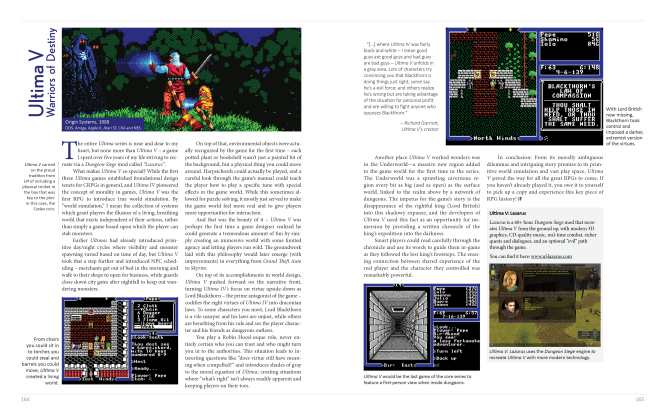


For my LPs I used Imagemagick + the lanczos filter to quickly correct the aspect ratio for all screenshots I took with DosBox. It can easily process all images in a folder using the following command (I hope I’m remembering it right):
mogrify -filter lanczos -resize !320×240 *.png
This was the way LPers over at SomethingAwful told me to do it, and those guys know their pixels and aspect ratios:)
LikeLiked by 1 person
What would I do without you, Bee? Thanks a lot! 😀
EDIT: Was a good try, but still isn’t as sharp as print screen from DOSbox (on the right):
Back to the drawing board…
LikeLike
There is no way to resize 320×200 screenshots to 320×240 without introducing blurring or artifacts. Your right screenshot is resized with nearest-neighbor and has inconsistent pixel heights, the same as the screenshots in the article. They’re distorted and look bad. Didn’t you notice?
I’d try using the 320×200 screenshots and stretching them to the correct ratio in the program you’re using to assemble the book. If possible (I’d be surprised if it wasn’t) it’ll likely produce the best results.
Failing that, you could resize them to 1600×1200. That size would allow using nearest-neighbor without artifacts (each pixel would be 5×6). The size is a bit extreme but if lossless image compression is supported by the format you’re using it shouldn’t really matter.
LikeLiked by 1 person
“Look bad” is a bit of a exaggeration, but you are correct, it has some minor inconsistencies. Resizing to 1600×1200 solves it perfectly, so thank you very much for the hint. 🙂
LikeLike
This is a great post and points out something that always bugged me about most screenshots from emulators of old games.
Another thing to consider is that CRTs did some subtle hazy blending of pixels due to the very nature of the technology. So discreet hard-edged pixels weren’t as visible back then – and the pixel distortions found in the corrected aspect ratio images wouldn’t be as apparent. I’m not sure if there is easy way to replicate that with filters or processing without overly blurring the image – but it might be something to think about.
LikeLike
Well, the games look distorted if you don’t fix the aspect ratio, so I think it’s important to fix it.
But the blur from the monitors wasn’t exactly intentional… mimicking it seems counter-productive, like adding crackle to a music CD to mimic a old vinyl. 😛
LikeLike
Well I totally agreed they should be fixed – I wasn’t disputing that. I just now tried Niektory’s scale to 1600 x 1200 method and that does look great, having no distortion. Also that’s probably a good size for print resolution.
You are right simulating the flaws of the CRT are probably not necessary. As long as the pixel distortion is fixed by scaling to 1600 x 1200, I think it looks good.
LikeLike
As an interesting aside (probably not relevant to the book project) – I remembered why LCDs and printed images can never completely replicate the behavior of CRTs. The geometry of the display was totally different as shown in this image (the top right):

LikeLike
[…] I expanded the “Hot Ratios” post I wrote last year into a full fledged article at Gamasutra. The article was very well received […]
LikeLike